Data Visualization
Data Visualization has become an essential skill-set for tech-savvy professionals. As of the year 2020, more and more institutions and companies want and need access to data for decision making. Data visualization provides a way quickly review data and make conclusions that might otherwise be missed by looking only at the raw data. Depending the needs of the organization and the way data is collected and shared, there’s several different solutions for delivery of data visualizations.
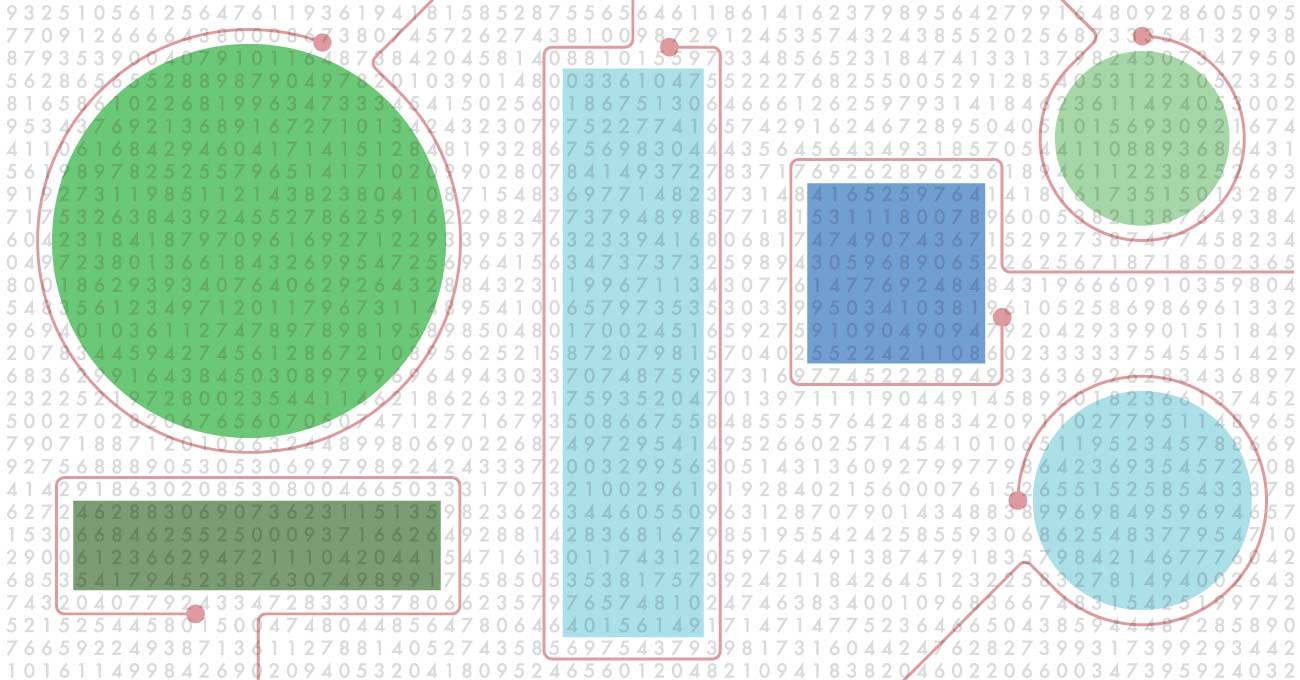
What’s Your Purpose?
A key question to ask is what is the purpose of your data visualizations. Is it to show graphs and charts to justify a business decision based on data collected from customers? Or is it to show a map shaded lighter or darker based on the number of photos taken in a particular location? Both are valid uses of data and both have solutions, but they’re not the same solution. Using data to make business decisions typically falls under the idea of business intelligence. The concept of business intelligence includes strategies and technologies used by enterprises for the data analysis of business information. On the opposite side is data visualized to inform or entertain, which is often described as storytelling with data.
Tools of the Trade
There are many different software tools and scripting solutions for data visualization in 2020. They fall into different categories from big full-fledged software suites to small web development scripting plugins.
The Big Guys
Tableau - is a enterprise-level data visualization and business intelligence software. More specifically, Tableau Desktop is a stand-alone software package that provides both individual analysts and teams the ability to ingest large amounts of data and output visualizations and create dashboards and data stories that can be shared easily on the Internet.
Microsoft Power BI - is another enterprise-level business intelligence solution. It’s very much part of the Microsoft product line-up and has a familiar look and feel that users of other Microsoft products will immediately recognize. The platform provides robust visualization options, easy integration with data from Excel, and good collaboration features. From raw data to polished report - the software covers all aspects of data visualization.
More Focused Approach
D3.js - stands for Data-Driven Documents is a javascript library that integrates into webpage and includes a huge variety of different visualization types. D3.js has been around for a while now and has established itself as a leader for adding data visualizations to websites. Another great aspect of D3.js is that it’s open-source and free to use.
Highcharts - is another javascript library that offers a full data visualization solution set - including libraries for graphs, charts, maps and more. Similar to D3.js it is used in webpages. It’s a paid product, but comes with good documentation and support.
Next Steps
Choosing a software product or data visualization library is only part of the work involved in creating compelling data visualizations. In fact, it’s probably the least important part of the process. The more important parts are the data itself, the analysis, and finally the story being told through data and connecting it with the viewers. At heart the power of data visualization is being able to find unique and compelling insights into the world through data that would otherwise remain unseen and unable to transform our understanding.
