JavaScript - Dates
It’s common to need to access or make calculations with dates and times in JavaScript programs. To handle these situations, there are several date tools built into the language. Specifically, JavaScript provides a Date object that provides ways to create new dates and several methods to work with them. Dates in JavaScript come with built-in functionality to work with UTC (Coordinated Universal Time) dates and times.
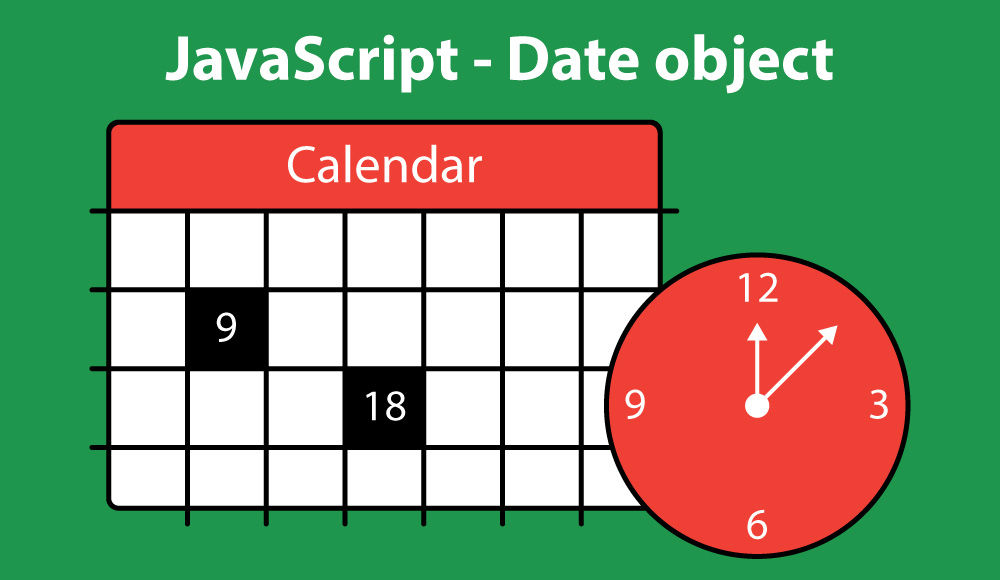
Creating Dates
The Date object comes with a few different ways to create a new Date using the constructor:
-
by specifying date data parts - year, month, date, hours, minutes, seconds, and milliseconds
-
with a number that represents time stamp
-
with a date string
-
by calling the constructor without any parameter, which will return the current date and time
// Using date parts
let july4thDate = new Date(2021, 6, 4, 0, 0, 0); // 2021-07-04T04:00:00.000Z
// using a time stamp number
let dateInThe1990s = new Date(721484611197); // 1992-11-11T12:23:31.197Z
// using a date string
let newYearsDate2000 = new Date('2000-01-01'); // 2000-01-01T00:00:00.000Z
// Date constructor without any parameters
let currentDate = new Date(); // 2021-07-28T15:12:42.769Z
When creating a new Date using date parts, there are a few important considerations to keep in mind for each parameter.
-
year - is a required integer representing the year. Values 0 - 99 will be added to 1900. For example, 88 will produce a year of 1988.
-
month - is a required index value from 0 - 11 that corresponds to each month of the year. For example, the index value 3 will produce a month of 4 (or April).
-
day - is an optional integer representing the day of the month (1 is the default)
-
hours - is an optional integer representing the hour of the day (0 is midnight)
-
minutes - is an optional integer representing minutes of time
-
seconds - is an optional integer representing seconds of time
-
milliseconds - is an optional integer representing milliseconds of time
Some examples of creating dates with date parts:
new Date(2021, 0, 12); // 2021-01-12T05:00:00.000Z
new Date(1999, 11, 31, 12, 59, 59); // 1999-12-31T17:59:59.000Z
new Date(2009, 5, 20, 10, 30, 15, 232); // 2009-06-20T14:30:15.232Z
Creating a new date by using the Date constructor without any parameters is equivalent to calling the Date.now() static method and will return the current date and time. After creating a new date with the constructor, a date object is returned that can then make use of the many instance methods available to the Date object.
Working with Dates and Time
The Date object provides methods to get and set all parts of a Date instance, including:
- FullYear
- Month
- Date
- Hours
- Minutes
- Seconds
- Milliseconds
These methods can be used with the wording get or set before each of the keywords. The set methods require an integer to be passed as a parameter.
let myDate = new Date(2009, 5, 20, 10, 30, 15, 232);
myDate.getFullYear(); // 2009
myDate.setFullYear(2021); // 1624199415232
myDate.getFullYear(); // 2021
myDate.getDate(); // 20
There is another method, getDay() that returns an integer between 0 and 6 representing the day of the week.
myDate.getDay(); // 0 (Sunday)
There are several other useful methods available to use with the Date object.
-
getTime() - returns a number representing a time stamp
-
valueOf() - like
getTime(), returns a number representing a time stamp -
toString() - returns a fully formatted date and time string
-
toDateString() - returns a formatted date string
-
toTimeString() - returns a formatted time string
-
toLocaleDateString() - returns a locally sensitive date string
-
toLocaleTimeString() - returns a locally sensitive time string
let myDate = new Date(2009, 5, 20, 10, 30, 15, 232);
myDate.getTime(); // 1245508215232
myDate.valueOf(); // 1245508215232
myDate.toString(); // 'Sat Jun 20 2009 10:30:15 GMT-0400 (Eastern Daylight Time)'
myDate.toDateString(); // 'Sat Jun 20 2009'
myDate.toTimeString(); // '10:30:15 GMT-0400 (Eastern Daylight Time)'
myDate.toLocaleDateString(); // '6/20/2009'
myDate.toLocaleTimeString(); // '10:30:15 AM'
Conclusion
Using the many resources available with the Date object, it’s possible to create pre-formatted date strings or perform date and time calculations to find information such as time passed between two dates or the days of the week for date values. Although the Date object does have some limitations - such as lack of support for timezones and formatting date strings in a way other than the few built-in formatting methods - working with dates isn’t too tricky. The resources available to work with dates in JavaScript can handle many different situations that come up when working with dates and time.
