JavaScript - Numbers and Math
Numbers in JavaScript include both integers and floating point numbers as just a single Number type. This is unlike some other programming languages like C# which distinguish between the many types of numbers depending on the size of the number and space taken up in memory. Numbers in JavaScript can be very flexible, but also pose some risks depending on how they’re processed by the program.
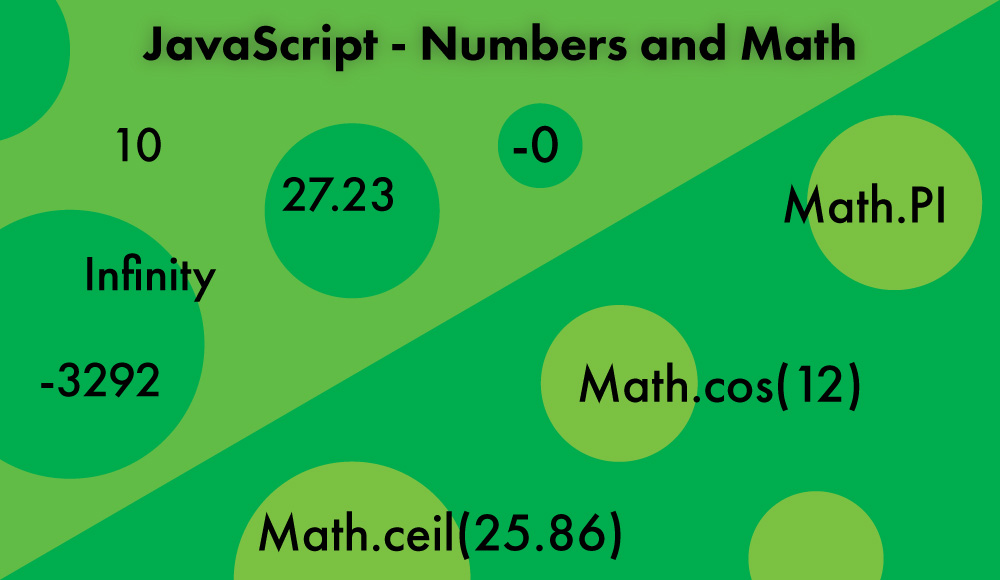
Primitive number values have a Number object equivalent that wraps around the value and provide access to constants and methods that can be used to work with number values.
Creating Numbers
A new number can be created a few different ways:
-
With the
Number()function -
As a number literal
let myNumber = Number(481);
typeof myNumber; // 'number'
let anotherNumber = 326.74;
typeof anotherNumber; // 'number'
Converting to Numbers
It’s possible to convert values to numbers using a few different techniques. It’s important to be aware of how numbers are converted since they can sometimes produce expected results.
-
Convert a value using the
Number()function -
Convert a value by placing a
+value before the value -
Use the
parseFloat()orparseInt()functions. The parseFloat function will attempt return a float value upon evaluating the passed parameter. Similarly, the parseInt function will attempt to return a integer value upon evaluation of the passed parameter. In cases where a float value passed as a string is used with the parseInt function, only the integer segment of the value will be returned.
let total = '36226.72';
let numberTotal = Number(total);
numberTotal; // 36226.72
let myAge = '21';
+myAge; // 21
let myPrice = '51.85';
parseFloat(myPrice); // 51.85
parseInt(myPrice); // 51
The examples above show conversion of strings containing numbers to Numbers. It’s important to understand how the results vary depending on how the string is constructed. For example, strings that include non-numeric characters will produce different results depending on how the string is constructed.
let myPayment = '$24.64';
let mySecondPayment = '75.25 dollars';
Number(myPayment); // NaN
parseInt(myPayment); // NaN
Number(mySecondPayment); // NaN
parseInt(mySecondPayment); // 75
parseFloat(mySecondPayment); // 75.25
If the function Number() encounters a non-numeric character it will produce a NaN result. By contrast, both parseInt() and parseFloat() will terminate once encountering a non-numeric character. In cases when
Boolean values can also be converted into numbers. This is sometimes useful, especially is data is being boolean data is being stored in a data object or databases and needs to be converted to a number.
+true; // 1
+false; // 0
Number(true); // 1
Number(false); // 0
parseInt(true); // NaN
parseInt(false); // NaN
parseFloat(true); // NaN
parseFloat(false); // NaN
The other primitive values of null and undefined can also be converted into numbers by adding a + before each.
+null; // 0
+undefined; // NaN
These examples show that there are many ways to create numbers and how convert different data types into numbers. These are common actions performed during a program and often needed when getting data from form inputs. For example, form fields that collect numeric data store the data as a string and should be checked and converted to a number to avoid any arithmetic errors.
Math
Math is a built-in JavaScript object that works with number value types. The Math object is not a constructor since it only has static properties and methods and cannot be created as an instance of a Math object. The Math object is useful to provide useful constant values, such as PI, and perform common mathematical operations like producing a random number, to show a few examples.
Examples of Math properties and methods
Some of the most useful Math properties include PI and E, two mathematical constants.
let pi = Math.PI;
pi; // 3.141592653589793
let e = Math.E;
e; // 2.718281828459045
The Math object has many methods that are very useful. These include useful methods like trigonometry functions such as methods to calculate sine, cosine, tangent. There’s also useful methods like rounding values, calculating the floor or ceiling of a number, or even producing a random number.
A good example of the usefulness of these mathematical methods is using several of them in combination to produce a random number between two values.
let randomBetween = function (min, max) {
const randomNumber = Math.floor(Math.random() * (max - min + 1)) + min;
return randomNumber;
};
randomBetween(1, 100); // 23
Conclusion
Using numbers and performing complex calculations is integral to programming with JavaScript. Having a good awareness of how to create numbers and convert other value types into numbers is important to make programs work as desired and avoid costly errors.
