JavaScript - Objects
Objects in JavaScript in their most basic definition are used to store data in key, value entries. Objects are a core building block of many programs in JavaScript and are used for things like storing complex data, building classes, and as an integral part of object-oriented program. Within an object, a keyed value that stores data is called an object property. A keyed value that stores a function is called an object method. Although objects can be very complex, there are several important core concepts that are important to know first.
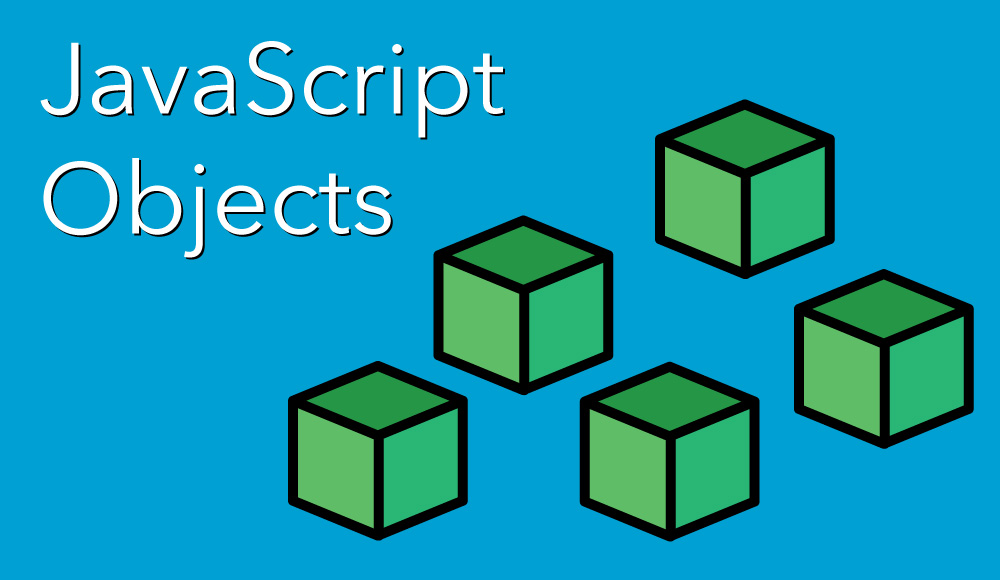
This article introduces many core concepts about objects in JavaScript. This article follows along with the MDN documentation on Objects and their guide on Object basics, both which are very helpful resources.
Creating objects
There are two ways to create a new object. The first way is by using the Object constructor to create a new object. The other and more straight-forward way to create a new object is by using object literal syntax.
Object Constructor
A new object can be created using the Object constructor, which accepts a value that will be wrapped by an object. An object created using the Object constructor without a value or either null or undefined will create an empty object.
let myPlace = new Object();
myPlace; // {}
let myPet = new Object({ type: 'dog', breed: 'terrier' });
myPet; // { type: 'dog', breed: 'terrier' }
typeof myPet; // 'object'
Object Literal
An object can be created directly without need of the Object constructor by assigning a value to a variable using the object syntax.
const myPet = {
type: 'dog',
breed: 'terrier',
};
myPet; // { type: 'dog', breed: 'terrier' }
typeof myPet; // 'object'
Accessing properties in an object
There are two main ways to access properties from an object, dot notation and bracket notation.
const myPet = {
type: 'dog',
breed: 'terrier',
};
myPet.type; // 'dog'
myPet['breed']; // 'terrier'
Assigning object properties
Using both dot and bracket notation, it’s possible to reassign a property value or to assign new property names and values. It’s also possible to assign a property with a custom name, including spaces, but these have to be written using bracket notation.
const myPet = {
type: 'dog',
breed: 'terrier',
};
myPet.breed = 'poodle';
myPet.name = 'Spot';
myPet['age'] = 4;
myPet['prizes won'] = 5;
myPet; // { type: 'dog', breed: 'poodle', name: 'Spot', age: 4, 'prizes won': 5 }
Creating sub-objects within an object
An object property can be any type of data, including another object. It can be assigned just like other property assignments. Accessing properties of a sub-object can be done by using the dot and bracket notation to look deeper into the object.
const myPet = {
type: 'dog',
breed: 'terrier',
};
myPet.owner = { name: 'bob', age: 32 };
myPet; // { type: 'dog', breed: 'terrier', owner: { name: 'bob', age: 32 } }
myPet.owner.name; // 'bob'
myPet['owner']['age']; // 32
Removing a property from an object
It’s possible to assign a value of undefined to a property to remove its value. To remove the property name and value, the delete unary operator can be used to accomplish this.
const myPet = {
type: 'dog',
breed: 'terrier',
};
myPet.breed = undefined;
myPet; // { type: 'dog', name: undefined }
delete myPet.breed;
myPet; // { type: 'dog' }
Using methods (functions) to an object
Functions can be added to objects, which are called methods when included within objects. They can be added as anonymous functions with a property name. A method can be called and executed by using the dot notation with a function call.
const myPet = {
type: 'dog',
breed: 'terrier',
communicate: function () {
console.log('my pet communication');
},
};
myPet.communicate(); // my pet communication
Methods can reference properties within the object by using the keyword this to indicate that the function should use the current object context.
const myPet = {
type: 'dog',
breed: 'terrier',
communicate: function () {
console.log(`my ${this.type} communication`);
},
};
myPet.communicate(); // my dog communication
Methods can also accept parameters that are passed to it when the method is called.
const myPet = {
type: 'dog',
breed: 'terrier',
communicate: function (speak) {
console.log(`my ${this.type} says ${speak}`);
},
};
myPet.communicate('bark'); // my dog says bark
Object methods
There are several class and instance methods available for the Object class. Two important class methods are keys() and values(), which can be used to return an array with the names and values of each property of the object respectively.
const myPet = {
type: 'dog',
breed: 'terrier',
owner: {
name: 'bob',
age: 32,
},
communicate: function (speak) {
console.log(`my ${this.type} says ${speak}`);
},
};
Object.keys(myPet); // [ 'type', 'breed', 'owner', 'communicate' ]
Object.values(myPet); // [ 'dog', 'terrier', { name: 'bob', age: 32 }, [Function: communicate] ]
Conclusion
Mastering objects in JavaScript is essential since objects are used throughout most JavaScript programs. Understanding the basics of object creation, properties, methods, and accessing data will make handling complex object use in advanced JavaScript programs a lot easier.
