React Hooks - Working with useEffect
There’s a lot of interesting features that come with React Hooks and useEffect is particularly interesting.
React Hooks has been a feature of React since the release of React version 16.8. Although there’s a lot of complexity within React Hooks, I was particularly interested in the Effect Hook to perform some side effects when a particular part of state changed.
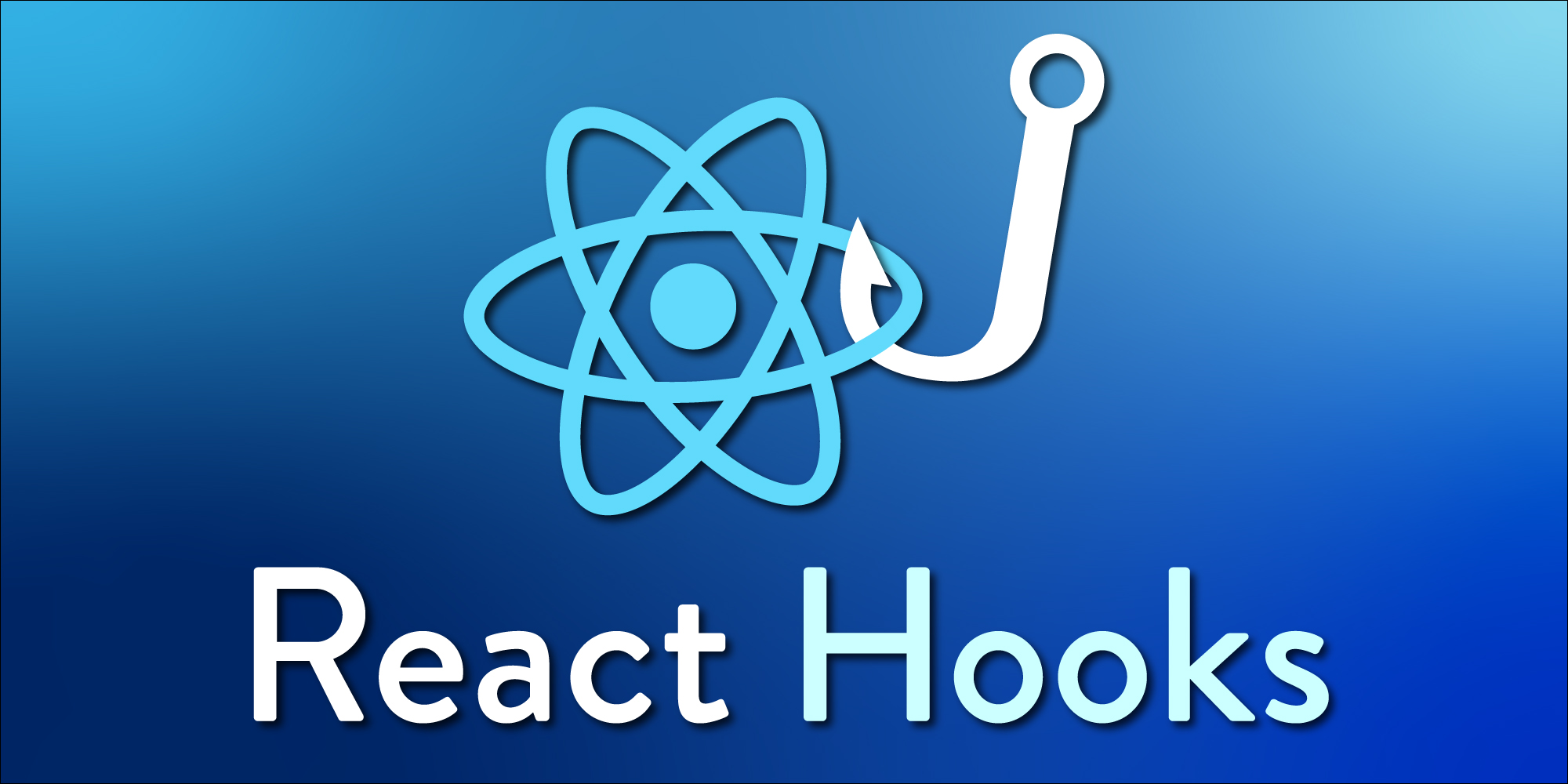
React’s documentation can be a little dense at first. I actually was initially frustrated by the documentation, since I didn’t find an example that matched my particular use case. However, reading over it a second time (and while not trying to implement the feature in my code as I was reading through the documentation), I was able to discover that the documentation did in fact have an example matching my use case.
My Use Case
In my use case, I already had a data file containing a listing of courses a student could choose. Based on their selection from a select input control, I wanted to update state (and the UI) with values like the instructors name, course name, description, etc. I began by the State Hook to initialize state as an object of values, shown below. I also initialize selectedCourse using the State Hook. This will contain the result of the user selection in the select input control.
import React, { useState, useEffect } from 'react';
import courses from '../../data/courses';
const Instruction = () => {
const [selectedCourse, setSelectedCourse] = useState('');
const [myCourse, setMyCourse] = useState({
courseInstructor: '',
courseName: '',
courseLevel: ''
})
// ... Effect Hook goes here
return (
<div>
{/* UI goes here */}
</div>
)
}
I used my data file to populate a select input control with the names of all the courses available. Upon a change to the select input the state of selectedCourse would be updated. It is on changes to this piece of state that I watch to initiate an effect. To get this working, I employ the Effect Hook to detect a change to the state for selectedCourse in the following way.
useEffect(() => {
const thisCourse = courses.find = courses.find(thisCourse => thisCourse.name == selectedCourse);
if(thisCourse) {
setMyCourse(myCourse => ({ ...myCourse, courseInstructor: thisCourse.instructor, courseName: thisCourse.name, courseLevel: thisCourse.level }))
} else {
setMyCourse(myCourse => ({ ...myCourse, courseInstructor: '', courseName: '', courseLevel: '' }))
}
}, [selectedCourse])
The benefits of using the Effect Hook is that it can take the place of componentDidMount and componentDidUpdate. Depending on how the dependency array is setup, either as an empty array [] or by passing value, the effect will either run on initialization like componentDidMount or on an update in state as specified in the dependency array the effect will run like componentDidUpdate. In my use case I’m responding to changes to the state of selectedCourse. When state is updated the effect will run. The side effect will populate the state of myCourse with data from the data file that is returned when matched to the selectedCourse value.
A key additional piece of information is how we handle updating myCourse inside the effect hook. Attempting to update myCourse via state can sometimes add another dependency that needs to be passed into the dependency array. One way around this is to perform a functional update by making use of the state hook’s accept to the previous state. By spreading the values of the previous state into the setState function there’s no need to include the entire state object in the dependency array.
There’s more than one way to accomplish the task described above. The power of the Effect Hook is in its flexibility to do what could only be done with class components prior to React version 16.8.
