Usability Testing
Usability involves the testing of the functionality, layout, or flow processes a website or mobile app. The process of usability testing typically involves having users interact with a website or app with the goal of observing their actions to reveal potential problems or improvements. A key component of the process is observation of the users interacting with a website or app in normal manner. Although the usability tester or researcher will at times give the user direction, the user is otherwise left to do certain tasks unencumbered by the observer.
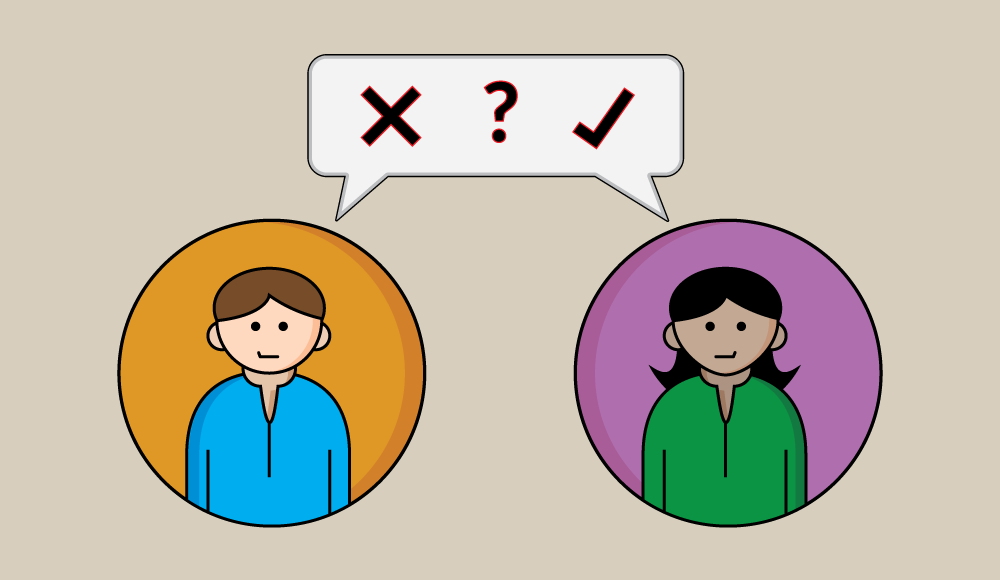
Why do Usability Testing?
Although for web designer and development professionals usability testing may seem tedious and as something that slows down their work it can provide valuable information. For example, usability testing can help to provide support for a prototype under development if users find it easy to use. Usability testing can also provide justification for exploring alternate solutions to elements on a website or app if users have difficulty completing a task or don’t understand aspects of the design. Finally, usability testing can reveal subtle insights into user behavior or uncover errors in a design that may have eluded the design or development teams.
Types of Usability Testing
Observation
At it’s most basic level, usability testing involves observation of users interacting with a prototype or functioning website or app. Although usability testing can be un-moderated, conducting moderated usability testing can provide more in-depth results due to the ability of a researcher to interact with the user and ask follow-up questions or seek to gain a more detailed understanding of a user’s behavior. Usability testing can be effective both in an in-person or remote setting. Using video conferencing software can allow the researcher to record the session and return later to review notes or find insights that may have been missed during the testing process itself.
Scenario-based Testing
A user can be provided an open-ended task on a website or app, such as asking a user to explore features or find something on the website or app that is interesting to them. However, this method of usability testing may not answer key questions that a design or development team need to answer. Scenario-based testing can provide more targeted information by having a user attempt to perform a specific task on a website or app. For example, a user can be asked to complete an online shopping transaction by being asked to search for a product, place it into a shopping cart, and check out to finalize their purchase. The success or failure of a user to complete these specific tasks provides designers and developers valuable feedback on the user-friendly and problematic aspects of their work.
Eye Tracking
Eye Tracking involves the use of software and a device such as a webcam to track a users eye movements across a website or app as they’re interacting with it. At the end of the session, the eye tracking software can create a heat map with increased density on areas where the user’s attention was higher and lower density on areas that attracted less attention. Although eye-tracking by itself is not a true form of usability testing, when done in conjunction with observation it can add to or reinforce information discovered during user observation. The reason by eye-tracking by itself is not a form of usability testing is that results from eye tracking are delivered as aggregates of all user interaction with the website or app, but don’t show the process of a user’s interaction. If a user struggles to find navigation links, a high density in the navigation area of a website doesn’t necessarily reflect the narrative of that struggle, but does show a user spent a lot of time interacting with the navigation.
Card Sorting
Card sorting is an activity to understand site and/or page structure or labeling and categorization. Users can be asked to perform a card sort. This is done by giving a user a stack of cards that correspond to important pages or segments of a website and asking the user how they think the cards should be group and/or organized.
User Feedback and Discussion
Another important type of usability testing is speaking with users about their experiences with a website or app and collecting user feedback. This type of usability testing can help to gain understanding of user expectations, motivations, and frustrations in conjunction with the activity of using a website or app. A good researcher can uncover information by speaking with users about their opinions and feelings about a website or app that may not be apparent by observation of the website or app by itself.
Reporting Results
Once usability testing has concluded, the end-product of the process is a report of usability test results that compiles both quantitative and qualitative data from the testing. Quantitative data can include things like a user’s demographic data, the time it took for a user to complete tasks, or the success (or error) rate in completing tasks. Qualitative data can include observations about how users flow through a website or task, reflections or comments by a user, or explanations of problems or issues that were experienced. Finding can be organized into results that reflect the severity of user problems and flag issues that need to be addressed immediately for a project to proceed successfully.
Ultimately, usability testing is focused on the user and helping them succeed in their tasks or goals. A successful usability test will result in better experiences for users and better design and development outcomes.
